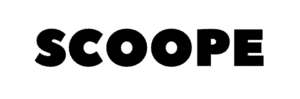Rested comfortably on my palm, this little device named SwitchBot Curtain is yet another interesting gadget produced by SwitchBot to make traditional curtains smart.
Similar to SwitchBot Bots, SwitchBot Curtain is a small device that could be attached to existing curtains, allowing us to remotely control the curtains and/or add them to our existing home automation feature. It dissolves the need to install heavy motorised curtain tracks and have them connected to a power source.

SwitchBot Curtain
A small device that could be attached to existing curtains, to remotely control the curtains and/or add them to our existing home automation feature.
SmartBot Curtain has 3 different curtain styles – rod, i-rail, and u-rail in black and white. Do check if the measurements fit your current curtain rod/rail types as SwitchBot Curtains works within certain measurements.
My curtains are rod-type, and they open up from the middle. So, I got the starter pack which includes 2 devices, and it is slightly cheaper than purchasing separately. If your home curtain only opens from one side, purchasing 1 device will be enough.
What is included in the box
A manual, USB C cable, curtain clippers and the device. The device itself has an internal rechargeable lithium-ion battery so it doesn’t need to be connected to a power source all the time. SwitchBot recommends charging for 4 hours before attaching to the curtains and the battery lasts for 8 months.

SwitchBot Solar Panel
Keeps the SwitchBot Curtain running with solar power.
Alternatively, if you find it a hassle to remove the device to charge it, purchase the solar panel and plug it into the device to keep it running.
Setting up is fairly easy
Pair it with the SwitchBot app before hooking the devices onto the curtain rod and then securing them in place in the middle, in between the first and second tab of the curtain. The app also provides instructions on how to attach the device step by step and also allows you to calibrate the curtains.

SwitchBot Hub Mini
A hub with IR functions and connects the SwitchBot Bots to Google Assistant, Siri, Alexa and other smart integrations like IFTTT.
There are several ways to operate the device. One of the most basic ways is to operate it via the app on Bluetooth connection. It allows me to set certain schedules so that the curtain will open or close at a specified time.
Google Home, Siri, and IFTTT.
I like that within the device itself; it has a light sensor that automatically enables it to close or open the curtains upon sensing certain light conditions. If you connect it to the SwitchBot Hub, you can do voice base commands with Google Home, Siri, and IFTTT.
Other than operating it via the app or voice, there’s also an option for manual controls with SwitchBot Remote. But if you like some human touch, it works manually too. The device will close or open the curtain when it detects pulling motion. It’s just versatile.

SwitchBot Remote
Control the SwitchBot Curtain with this tiny remote! Great add on to your bedside table.
Not that Quiet
On the app, there are 2 modes – quiet mode and performance mode. Personally, I prefer the performance mode. When activated, the device will start moving the curtains, and it’s quite loud. The noise level from the quiet mode and performance mode does not differ much. Hence I recommend the performance mode as it closes much faster.
Or Motorised Curtains?
Comparing SwitchBot Curtains to motorised curtains, I would say this is the least invasive and fast to set up. No drilling, no constant power source, SwitchBot Curtain is just a plug-and-play device. However, the downside is that SwitchBot Curtain is not as quiet as compared to motorized curtains.
That being said, this device is definitely a great starter and especially if it’s just for your own room or a place that you rent temporarily.